Bots on Microsoft Teams. Take advantage of their potential in remote working (of your team)

Within less than twenty days, millions of employees around the world had no choice but to change offices for remote working. The software that enables it has become a key tool in the lives of many companies. One of the most popular solutions of this type is now Microsoft Teams – a platform that helps to organize teamwork at distance. It also allows for creating bots to speed up and facilitate business tasks performance.
Growing interest in Microsoft Teams
Over 650 companies with more than 10,000 employees use Microsoft Teams globally. The latest data show that there are as many as 44 million people whose work can be improved by state-of-the-art technologies related to intelligent automation of communication processes.
Microsoft Teams bot – an employee always ready to help
Bots have been an integral part of Microsoft Teams since its very beginning. They’re designed to make life easier for the companies and support their employees in the daily work.
From the beginning Microsoft Teams provides Microsoft Bot Framework application for developing and integrating bots that make everyday work on the American giant’s platform easier and more varied.
The popularity of bots on Microsoft Teams has been growing ever since, which is also reflected in their number. Microsoft recognizes their effectiveness. It has its own bot: a virtual assistant named Who, which allows for searching employees responsible for a given area in the company.
The ability to integrate a bot that naturally interacts with users via chat enhances the team’s communication capabilities, especially in the area of specific process automation.
Here are some examples of tasks successfully transferred to Microsoft Teams, which can be efficiently automated:
- Gathering experts, managers and executives in a single work area to create a virtual onboarding program for employees – onboarding itself can be automated and the bot can send a message about adding a new person to the team.
- Conducting meetings with employees from different cities and countries – the bot could be a basic source of information about issues raised, notify about setting up a special conversation channel, renaming or removing it.
- Collecting information about a new product from suppliers and all stakeholders involved in the production process: gathering specifications, features, manuals, update logs, etc. All of the process elements can be automated using short questions and answers.
- Planning a project, assigning tasks to team members, sharing an implementation schedule and keeping everyone informed of progress. The bot can be of use reminding everyone of the different stages of project implementation.
- Co-developing blog posts and planning content updates. The bot will serve as a tool reminding about the work progress and informing the team about the publication.
- Creating a knowledge base – the bot will help with document and FAQs search (if necessary, it will forward questions to a person in the organization).
The majority of tasks that fall under communication category in the context of using Microsoft Teams can be automated. This makes it easier for your team to set priorities, if you have a virtual assistant at hand, which will ease the workload of your employees and shorten the time spent on projects, allowing those responsible to focus on more important tasks.
Need a bot to boost up performance of your employees in Microsoft Teams?
We’re here to help with a solution tailored to the unique business needs of your organization.
Bots types and capabilities on Microsoft Teams:
There are three types of conversations (also called scopes) in Teams:
- team – they participate in conversations on the channel and are visible to all channel members,
- private – these are conversations between bots and one user,
- group – a chat between a bot and at least two users.
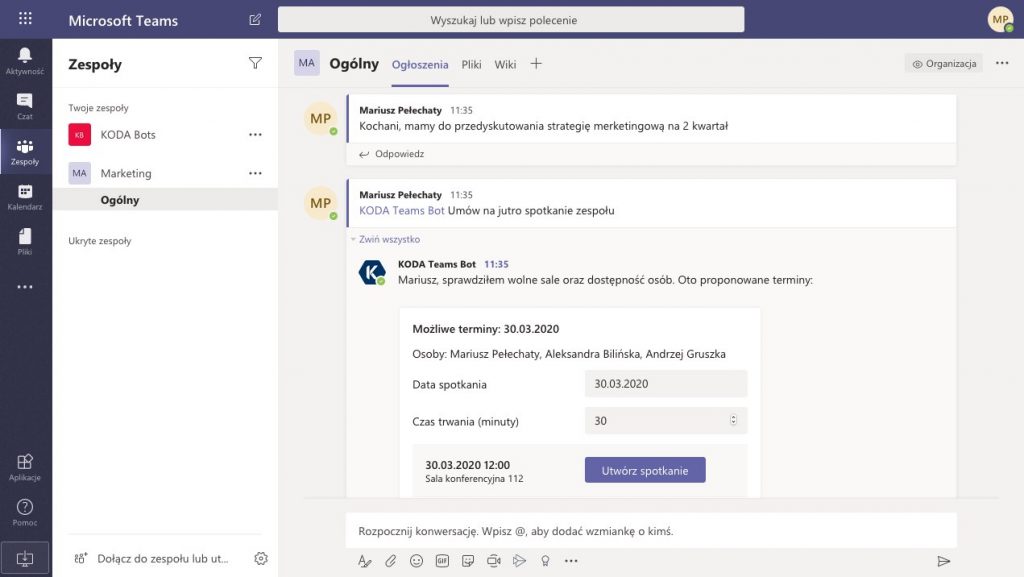
Bots on Microsoft Teams behave slightly differently depending on the type of conversation:
- In channels and group chats, they require the user to mention the bot in order to call it into a conversation.
- In one-on-one conversations they do not require to be mentioned and all messages sent by the user will be redirected to your bot.
They provide support for different messages types. This sets Microsoft Teams apart from the competition. They allow for adding media (photos, video, audio), carousels, lists or displaying a form directly in the application or using messages with their own layout (adaptive cards.)
They also make it possible to ask questions on various systems and display the necessary information.
Bots for calls and online meetings
Microsoft Teams also supports voice and video communication with users in a variety of ways, including interactive voice response (IVR), call control and real-time access, including desktop and applications sharing.
The bot effectively handles both incoming and outgoing audio/video calls:
- between one person and your bot;
- between two or more people in a group call;
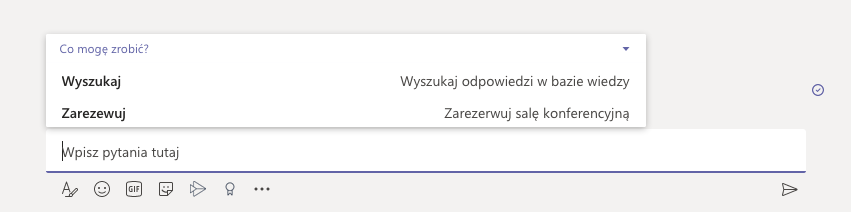
*provided that the bot has the necessary permissions to do so.
It can then access the list of participants, invite new participants and mute them. And this is only a part of the voice solutions capabilities, which are designed to speed up and facilitate interactions between employees in the company.
Summary
The key to the proper use of bots in everyday work lies in the current needs of the company and the choice of solutions that will help increase the productivity of its employees. It’s not just about handling the most basic tasks, delivering scheduled reports through resources such as Salesforce or Google Analytics, or exchanging thanks with your colleagues for a job well done, which is already available on Microsoft Teams.
If you look closely at the processes in your company, especially nowadays, when your employees perform their duties outside the office, you will surely find many tasks that can be automated – and consequently improve the performance of entire teams working remotely.
Contact with us
You are one step away from separating yourself from the communication community in your organization
You can contact us and we will prepare a dedicated offer for you.